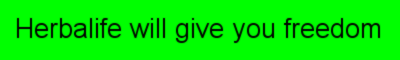
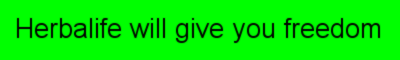
Technical Info.
System Requirements :
1. Pentium 90 or greater processor.
2. Windows 95 or Windows NT 4.0.
3. 16MB RAM (Win95) or 24MB RAM (WinNT).
4. 1 MB Video RAM.
5. 130 MB free hard drive space.
6. Double-speed CD-ROM.
7. Mouse.
8. Sound Card for sound
9. 28.8K modem for modem multiplayer.
10. Network (LAN or Internet) for 2+ multiplayer play.
I recommend the following :
1. Pentium 133 or greater processor.
2. Windows 95.
3. 32MB RAM.
4. 2 MB Video RAM.
5. 150 MB free hard disk space.
6. Quad-Speed CD-ROM with CD-ROM caching software.
7. 16 bit sound card.
8. Mouse (of course).
9. 28.8/33.6 Modem. (No 56K modem). :)
10. Any ISP (except AOL) that has at least a T1 connection to the Internet backbone and provides PPP access or cable modem access and does not block out UDP packets on port 6112. (This sounds a little geeky, but it's REQUIRED for multiplayer play over the Internet.)
Additional Recommendations :
1. Set the screen resolution to the same resolution you use for your Win95 desktop!! To do so, open the menu in the middle of a game and select the game settings. Choose from 640x480, 800x600, or 1024x768. For example, if your Win95 desktop is set to 1023x768, you should also choose this for your game settings.
2. Close all other programs when playing AOE.
3. Press ctrl-f12 to take screenshots in AOE. Then a new paint file will appear in your AOE directory. Double-click on it and you'll open the screenshot with Paint.