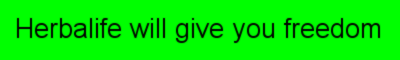
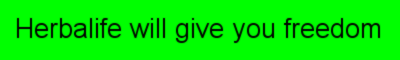
AOE Over the Internet.
AOE can be played over the Internet in a variety of ways. Here are a few :
1. Microsoft Internet Gaming Zone.
This is perhaps the most cheap and efficient way of finding a game of AOE on the Internet. However, there are a few problems. You MUST use MSIE 3.0 or higher to access the Zone. Also, many people including me have problems with the Zone software; after installing it, MSIE reports that the Zone software isn't installed even after installing and reinstalling it 1000 times. Even if you don't have this problem, you can only play with 4 people. I've played with more than 4 people before over the Internet and the lag was not substantial. So I don't see why they don't allow more than 4 people to be able to play at once.
2. Kali.
This is a very convinient service to use to AOE games, but once you find a game, you'll have less than 15 minutes to play it before you inevitablely drop out. To fix this problem, you are REQUIRED to pay $20 and register Kali. I highly recommend playing AOE over Kali if you're very impatient and fairly rich. :)
3. TCP/IP (Join)
The TCP/IP protocol support is built into AOE. (The TCP/IP protocol is also required for Internet applications.) However, a major problem with this method is that you must find the IP address of a game going on. You cannot just simply connect to your ISP and launch AOE shortly after expecting some games of AOE present. To obtain the IP address of a game, I highly recommend going on IRC. If you don't have IRC, then you can download mIRC. You should connect to an IRC server on the EFnet network!! AOE fans are more abundant on this server, but you must join the #aoe channel if you want to find them. (On mIRC, just type "/j aoe" without the quotation marks to join the #aoe channel.) Now, you should find people advertising their AOE games' IP addresses. You can copy the IP address to the Win95 clipboard. (In mIRC, just simply select the IP address advertised and release your mouse; the IP address will automatically be copied into your clipboard. Then in AOE, once you selected Multiplayer and then selected TCP/IP, click on "Show Games" and press Ctrl-V to paste the IP address in the box. Then hit enter and you'll be connected to the AOE server. Once connected to the AOE server, just simply join the game(s) on it.
4. Creating TCP/IP Games
If you want to create your own TCP/IP games, you MUST know your computer's IP address when connected to the Internet. You should know your computer's hostname. If not, just set your computer's host name in the "Network Properties" in the Win95 control pannel. To find your computer's IP address now, open a MS-DOS window and type the following and hit enter :
ping hostname
Replace hostname with your computer's hostname. After a couple of seconds, you'll see
a bunch of numbers and dots. Your IP address will most likely be enclosed in the brackets. If you're
confused, then take a look at the following example :
C:\WINDOWS>ping internet.ibm.net Pinging internet.ibm.net [166.72.135.180] with 32 bytes of data: Reply from 166.72.135.180: bytes=32 time<10ms TTL=64 Reply from 166.72.135.180: bytes=32 time<10ms TTL=64 Reply from 166.72.135.180: bytes=32 time=1ms TTL=64 Reply from 166.72.135.180: bytes=32 time<10ms TTL=64
As you can see, MY hostname is internet.ibm.net and my IP address is 166.72.135.180. Your hostname is always the same unless you decide to change it, but your IP address MAY change when you disconnect from your ISP and connect again.
Once you have your IP address, you can copy it into the clipboard or simply remember it. Then launch AOE and select "Multiplayer Game". After that, create a game and configure the settings to your desire. After you're done with that, press Alt-TAB (you may have to press it several times) to return to your desktop. Now, you should advertise your game on the #aoe channel on IRC (preferably on an EFnet IRC server.)