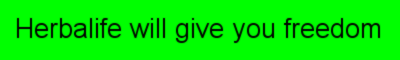
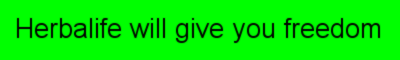
Preventing Unintentional Disconnects.
Getting an unintentional disconnect is just as bad (if not worse) then seeing your opponent disconnect when you're just about to win. In some cases, it's still your fault although you may not realize it. However, this page will help you fix some of the problems that may cause unintentional disconnects.
- Make sure you have these nuke fixes. Some players will attempt to nuke you when you're winning or when they're annoyed. Nukes can cause your computer to crash. Even mild nukes can still cause your connection to drop or become very slow. You can also get NukeNabber, a program that will intercept nukes and report to you the IP address of an individual that tried to nuke you.
- If you're using AOL, make sure you're using their most recent version. You can also try this program called StayOn. AOL sometimes will disconnect users that they deem are inactive. To them, people who are playing Starcraft are inactive - WRONG!! The use of this program may violate AOL's Terms of Service, but you'll probably have many excuses for using since they were clueless enough in the first place to mistake Starcraft players for users who just sit there leaving their connection idle.
- Adjust your modem to not hang up when carrier is lost. You may have to look at your modem manual for an appropriate string. For US Robotics Sportster modems, the string is ATS10=255. In the Advanced portion of your modem settings, enter ATS10=255 in the extra settings part. If there is already a string entered there, then just adding S10=255 would do it. However, make sure everything is either in all upper-case or all lower-case.
- If you have call-waiting on your phone line, then disable it by adding *70W in front of your ISP's dial-up number.
- If you use your household's primary (and possibly the only) phone line for Internet Access, then tell everyone not to touch pick up any of the phones when you're playing Starcraft.
- Obtain the latest DirectX drivers to reduce the possibility of Starcraft crashing. Blizzard also offers several tips that help prevent Starcraft from crashing.